Installing X3
How to install X3 on your website
X3 Installer * Recommended
Use the X3 PHP installer script to easily install X3 directly on your server.
- Download x3_installer.php.
- By FTP, upload x3_installer.php into the directory where you want to install X3.
- Visit {URL}/x3_installer.php in browser, and follow on-screen instructions.
- After successfull installation, you will be prompted to visit your diagnostics page.
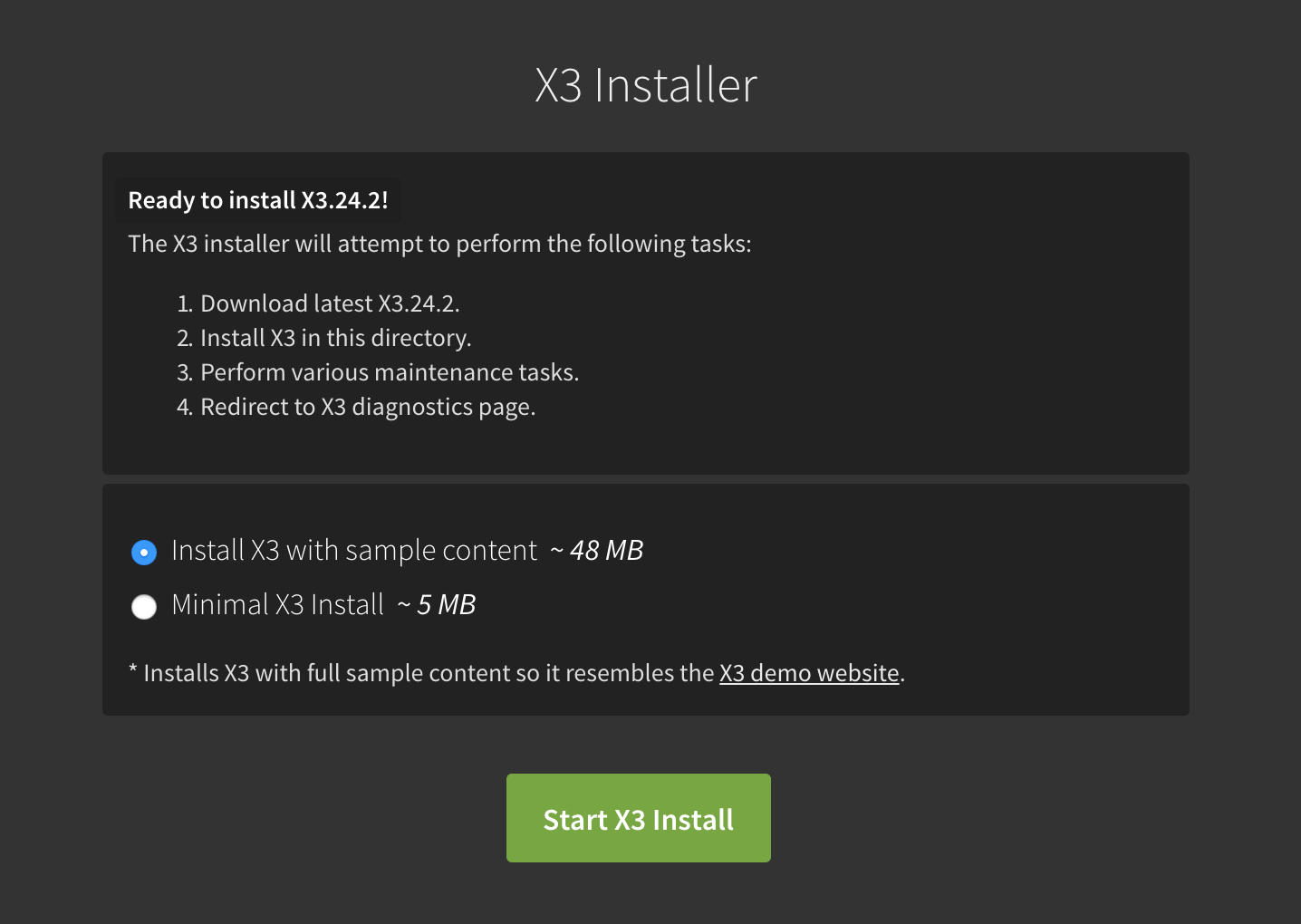
Manual X3 Installation * Optional
If you can't or don't want to use the X3 installer, you can upload X3 by FTP.
- Download X3.latest.zip (includes sample content) or X3.latest.min.zip (no sample content).
- On your computer, unzip the downloaded zip file.
- By FTP, upload the contents of the /x3 directory into the directory where you want to install X3.
- After upload, simply proceed to your website {URL} and follow on-screen instructions.